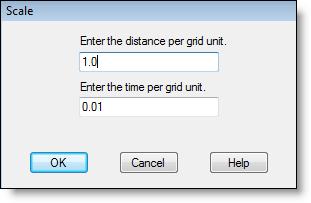
You are here: Building the Model: General Elements > Path Networks > Automatic Time and Distance Calculation
The distance between two successive nodes or the time required to traverse a segment between two successive nodes is calculated according to the number of grid units between the nodes and the default time and distance values per grid unit. ProModel automatically enters this time or distance in the Time/Distance column of the Path Segments edit table. Although the calculated time or distance may be edited later, relying on the automatic time and distance calculation feature allows path networks to be built to scale and saves time when defining path networks graphically. The time or distance for a path is automatically recalculated whenever the path is edited (lengthened or shortened) unless you unchecked the "Recalculate path lengths when adjusted" box under Options in the Tools menu.
How to set the default time and distance values per grid unit:
1. Select Layout Settings from the View menu.
2. Select the Grid Settings button.
3. Click on the Scale... button in the Grid dialog box.
4. Enter the time and distance values as shown below.
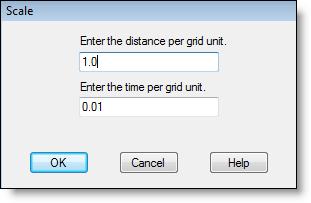
Please note
To set these values as defaults, you must check the Save as Default Grid Settings option on the grid dialog box.